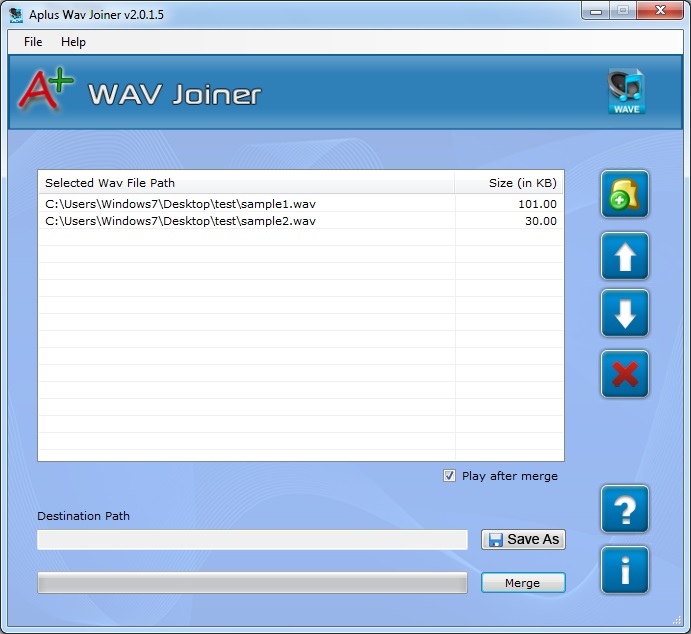Aplus WAV Joiner 2.0.1.5
Free Trial Version
Publisher Description
WAV Combiner Application authorizes you to attach several Wave files and produce single large WAV file. Software enables you to store resultant file for future point of view. No need to know technical knowledge for using this tool because its support simple graphical interface. Program allows you to perform several operations like combine, join, add, create, make, organize etc. User can connect together a range of WAV file into one larger WAV document. Program approves has option to work with 16-bit, 8-bit, mono and stereo WAV files. WAV joiner is distinctive software those maintain quality of sound.
Features:
* Software combines WAV records and create single large WAV file.
* Support standard level options.
* Authorize you to work with 8 bit, 16 bit, mono, stereo and WAV format.
* Support join, combine, append, merge, add, arrange and concatenate, various WAV files.
* Application maintains sound quality.
* WAV combiner permits you to working with 32 and 64 bit operating system.
* WAV joiner allows working with Win 7, Win 8, Win XP, Win NT, Win 2000, Win Vista etc.
About Aplus WAV Joiner
Aplus WAV Joiner is a free trial software published in the Audio File Recorders list of programs, part of Audio & Multimedia.
This Audio File Recorders program is available in English. It was last updated on 27 March, 2024. Aplus WAV Joiner is compatible with the following operating systems: Other, Windows.
The company that develops Aplus WAV Joiner is Aplus Software. The latest version released by its developer is 2.0.1.5.
The download we have available for Aplus WAV Joiner has a file size of . Just click the green Download button above to start the downloading process. The program is listed on our website since 2015-04-16 and was downloaded 202 times. We have already checked if the download link is safe, however for your own protection we recommend that you scan the downloaded software with your antivirus. Your antivirus may detect the Aplus WAV Joiner as malware if the download link is broken.
How to install Aplus WAV Joiner on your Windows device:
- Click on the Download button on our website. This will start the download from the website of the developer.
- Once the Aplus WAV Joiner is downloaded click on it to start the setup process (assuming you are on a desktop computer).
- When the installation is finished you should be able to see and run the program.